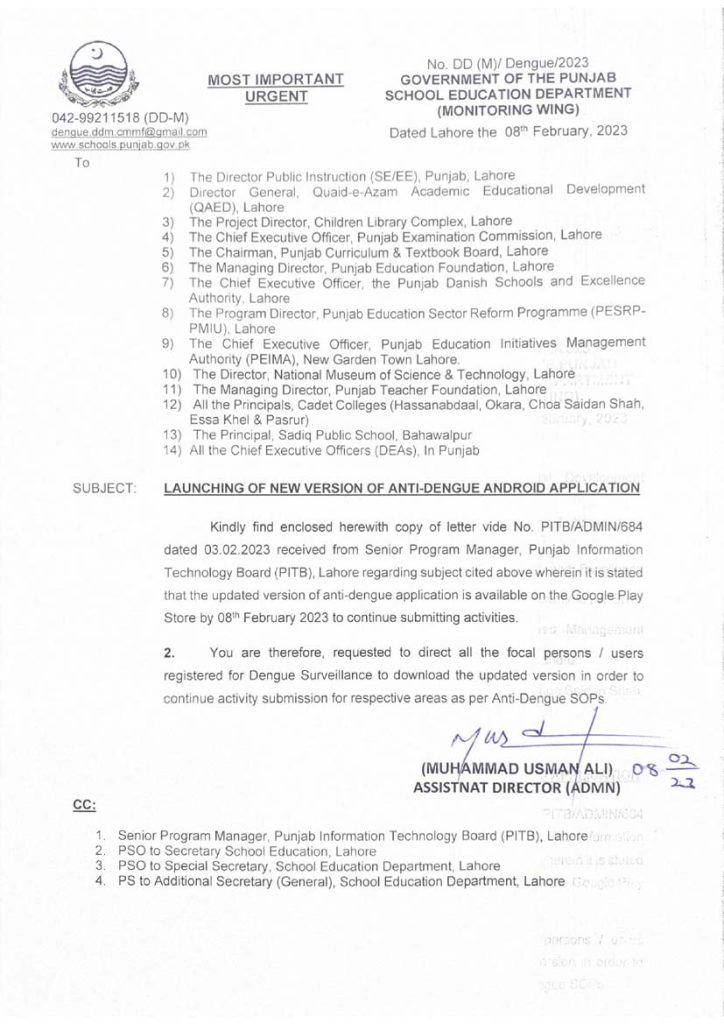Jobs Important Dates 2024
| Industry/Company | |
| Job Sector | |
| Important Dates | Posted Date : Last Date : Modified Date : |
| Experience | |
| Offered Salary | Rs. |
| City | |
| Testing Service | |
| Newspaper | |
| Qualifications |
Jobs Total Vacancies
Jobs Eligibility Criteria
Jobs Required Qualifications
- There are following Qualifications are required .
Jobs Online Apply
All anti-dengue focal people across Punjab are facing problems with the ” No Network Available Please Check Your Wifi Or Data Connection” problem from this morning to today. The root cause of this issue is that the application was stopped because of updating. Punjab Anti Dengue App Issue Solution are given here.
All the people who are focal in this application are experiencing the same issue all across Punjab. All focal people are advised to not be concerned about this until the system is updated this issue is fixed and the application will be accessible for submission of activity according to the normal procedure.
Punjab Anti Dengue App Issue And New Version 2024 Online Check
اینٹی ڈینگی ایپ کا نیو ورژن لانچ کیا جا رہا ہے۔جس وجہ سے پورے پنجاب میں اینٹی ڈینگی ایپ نے ورک کرنا چھوڑ دیا ہے۔تمام فوکل پرسنز کو پریشانی کا سامنا۔
ڈینگی ایپلی کیشن اور ڈیش بورڈ کو اپڈیٹ کرنے میں 2 سے 4 گھنٹے لگ سکتے ہیں تمام ہیڈ آف ڈیپارٹمنٹ اور اینڈرائیڈ صارفین کو مطلع کیا جاتا ہے کہ پریشانی والی کوئی بات نہیںیہ مسئلہ سب کے ساتھ ہے جیسے ہی نیو ورژن ایڈیٹ ہو گا یہ ایپ کام کرنا شروع کر دے گی اور اس حوالے سے باقاعدہ سب کو اطلاع بھی دی جائے گی۔
Yesterday night, the administration from the Punjab School Education Department (Monitoring Wing) issued a statement to the effect of “Launching of New Version Of Anti Dengue Android Application.”
According to the letter, the latest version of the Anti-Dengue application will be available on 8 February 2024 on the Google Play Store. All users who are focal for the application are requested to download the new version to carry on the activities in receptive zones in accordance with Anti Dengue SOPs.
The new version of the Anti Dengue app is not yet available on the Google Play Store yet. The dashboard and application are in the process of updating and could take between 2 and four hours for maintenance. All department heads and Android users will be informed of the update. check also BEEF Foreign And Local Scholarship.
Punjab Anti Dengue App Issue Troubleshooting Steps
I’m getting a black screen or White screen (blank screen) when I launch Punjab Anti Dengue.
It is among the most frequently encountered issues on the android operating system. When you launch an app, you’ll be able to see the screen black for several seconds, and then the application will crash either and display an error or warning message. There are several ways to resolve this issue.
- In most cases, it could be an issue with loading temporarily. It is as simple as pressing the menu of recent applications (usually the first button left) on your phone. After that, close the app with this problem. Then, open the app once more. It could work as normal.
- Try Hard rebooting your Android smartphone. Press and hold buttons “Home” and “Power” buttons simultaneously for 10 seconds or more. Then release the buttons, and hold down the “Power” button until the screen goes on. Now you are able to try opening the app. It might be working fine.
- If none of these methods works, you may just wait until your phone’s battery runs out and shuts down completely. After that, you can put it on charge and then push on the power button. It could work following this.
- In the end, if you’re unable to solve the issue with any solution it could be necessary to remove the app and then reinstall it. Android generally restores all settings after you install it again and sign in to the application. It is possible to check if this solves the issue.
- In some cases, the re-install process may isn’t working. If this is the scenario, you can try installing previous versions of the application. Have fun!
Jobs Last Date Application Form
Last Date of Application Form Submission is|
|
|